Most of us in the e-learning world know that one of the best ways to teach is through storytelling. So I’ve gone out and bought still shots of my characters and have a nice selection of office backgrounds and other settings to choose from. Now all I have to do is drop that stuffy old content onto my new palate and I’m done – wrong!
Since a picture is worth a thousand words, I’ve created some examples of common mistakes people make when they’re first trying to create a story in an e-learning module. Then I’ll show you how I modified those examples to flesh the whole thing out in a (hopefully) more elegant way.
1. Information Overload
The problem here is while the learner is reading what the characters are saying, she’s also having to take in the other information from the narrator.
The Solution
I solved this problem by splitting up the story into separate slides in different settings to show the learner rather than just tell them what’s going on. I dramatically reduced and split up the character’s dialogue, relying more on the narrative and settings to tell the story.
2. Redundancy
It’s not only redundant to put the narration up on the screen, but it’s also very annoying. I had a college professor who ran a PowerPoint, and basically everything he said in the class was already in print on the slides. My fellow students were so annoyed and distracted by this that most of them flunked the first few exams he gave us. He was a nice guy and seemed totally dumbfounded by why his students were doing so poorly.
Another problem with this approach is it takes up a lot of valuable real estate on the screen. Remember, most e-learning software allows you to display your narration notes in the player.
The Solution
Again, I just split up the content into a number of slides showing the scenario in context and removed the narration script from the screen altogether.
3. It’s Not a Novel
A lot of people get intimidated when you suggest they tell a story to teach something in an e-learning module. In this example, our author has just overdone it a little bit and has put in a lot of unnecessary information.
The Solution
I stripped the story down to its essentials to keep the learner focused on what we’re really trying to teach them. Sometimes less is more.
I hope these tips help you to create more engaging and effective stories to meet your client’s needs.



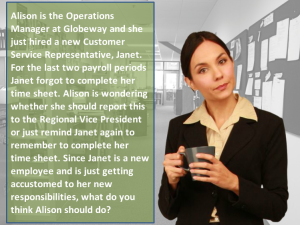



Love these examples Dan! Great stuff!
Thanks Donna!
Well done, Dan! That first one is a text bubble for the ages.
Thanks Jackie, I have to admit, I had as much fun creating the erroneous version as I did the improved one.
Dan, Thank you for sharing these examples. I am sometimes guilty of information overload. The courses that I design must cover a lot of information to prepare participants for certification. I often include the key information with text but also include narration. I will be addressing this in the challenge this week. Thanks again!
Thanks Jamie, Good luck on your certification courses. Hopefully some of the solutions I provided here will help you.
This must have taken you some time Dan. Well done it looks great. I always enjoy getting to see other people’s work.
Thanks Sean, this was a fun one to put together!