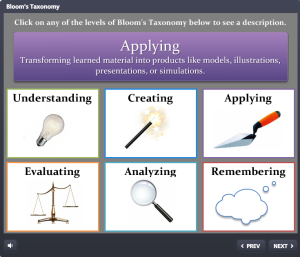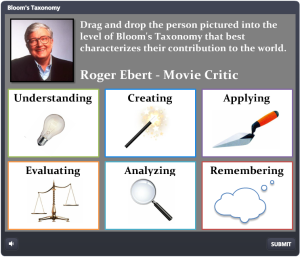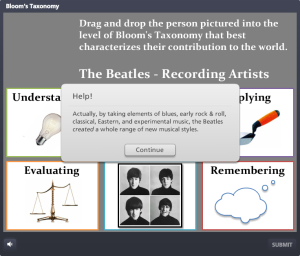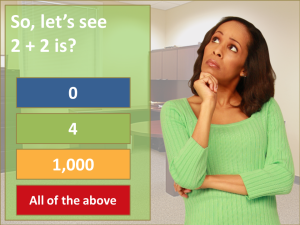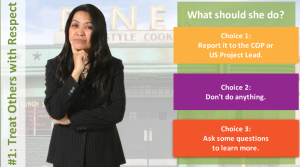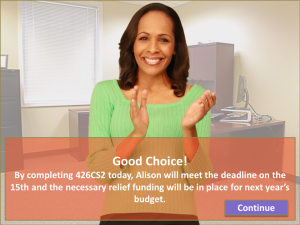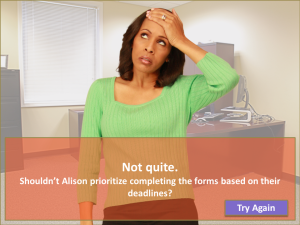How does your knowledge of geography measure up against 8th graders from the 1910s? In this week’s eLearning challenge, David Anderson came across a list of questions from an exam written in 1912. It was Kentucky’s Bullitt County exam for 8th graders covering a wide variety of subjects including arithmetic, geography, grammar, physiology, civil government and history. David asked us to create an updated version of the exam for online learners. I loved the idea, and created mine based on a few of the geography questions.
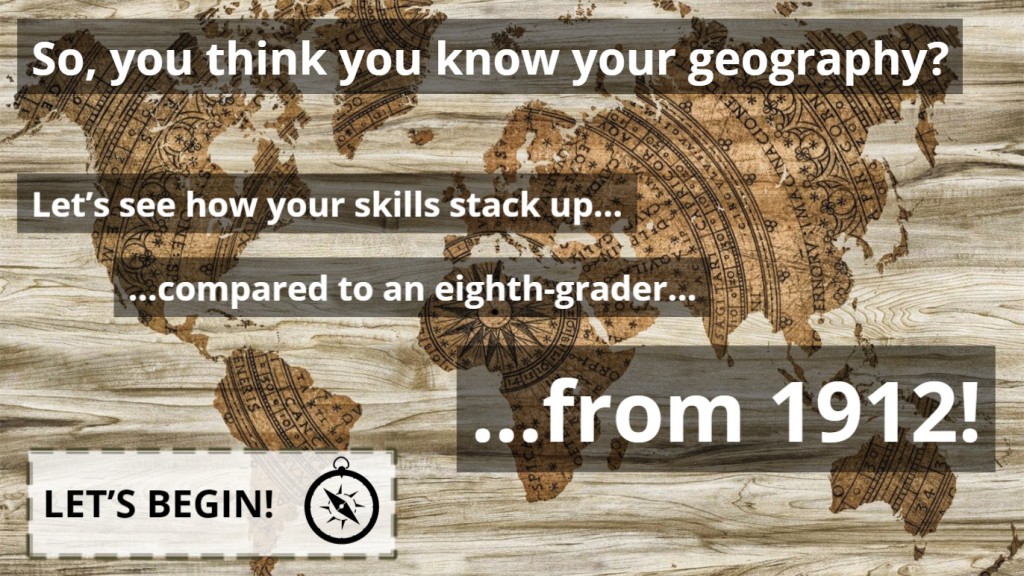
Make Them Laugh
I like to customize my feedback, so you don’t just get the generic “correct” and “incorrect” responses. Since geography can be a bit of a bland topic if not taught properly, I threw in some humor, sound effects and simple illustrations into the feedback layers.
Storyline Assets
For my background picture and illustrations, I dug into Storyline’s built-in and royalty-free images. I usually search in Storyline first for images. Since I’ve already paid for the software, it only makes sense to look there first before going to outside providers. Being the quiz was originally written for 8th graders, I remembered there was a little boy’s voice (named Justin) in Storyline’s text-to-speech voices. Justin’s voice is also one of the less robotic-sounding options. I also thought the sarcastic attitude of some of the feedback would sound particularly funny delivered from this little boy’s voice.
So check it out and let me know what you think. Your feedback is always appreciated and can stimulate some interesting and informative conversations.