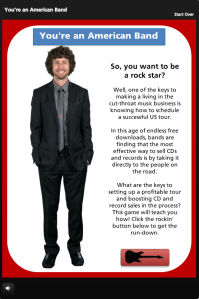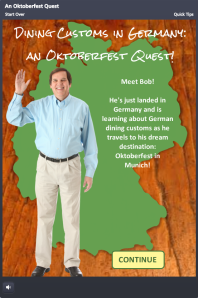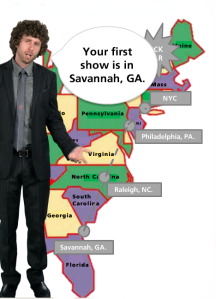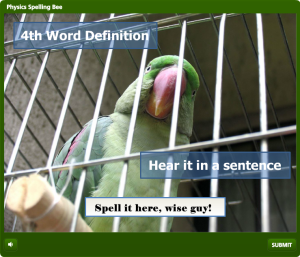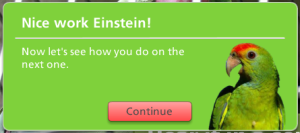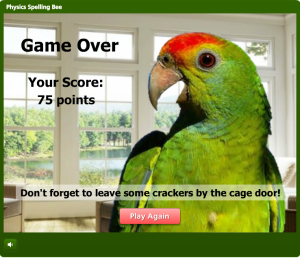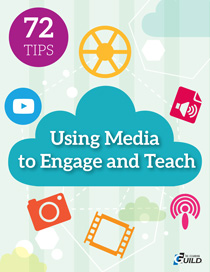In this week’s E-learning Heroes Challenge, David Anderson asked us to create a podcast answering the following questions about e-learning.
- Tell us a little about yourself and the types of e-learning projects you most enjoy.
- How did you become an e-learning or instructional designer?
- What are the essentials of good e-learning design?
- Tell me about your most successful e-learning project.
- What are the most important criteria in evaluating e-learning?
- What are some common mistakes new course designers make and how can they avoid them?
- How is designing mobile learning different than designing for the desktop?
- How do you evaluate whether your course was effective?
- How do you keep up your skills and stay current in the industry?
- What is the future of e-learning?
It was great to hear everyone’s contributions with their own unique insights and personalities shining through. Having communicated only through the forums and not in person, some of us were surprised by just the sound of each other’s voices. I had a few good laughs listening to some of the participants and appreciated the bits of humor.
I noticed a few similar ideas that seemed to resonate among the group:
- Keep it simple – don’t try to stuff everything you know into an e-learning course.
- There needs to be more evaluation of the effectiveness of the courses after the fact.
- Know your audience. Are you talking to potential customers, technicians, salespeople, etc.?
- Don’t make it too easy. It’s OK to let the learner fail once in a while. Truth reveals itself in error.
- Know what success looks like. Why are we creating an e-learning course? Is e-learning the best approach to teaching the subject matter? How do we know a course was successful? Are there certain changes in behavior, knowledge, or skills expected as a result and what are they exactly?
I must say I learned a lot and really appreciate everyone’s input on this and if you’re an e-learning designer yourself or involved in an e-learning project in any way, this podcast is a great, fun, and informative listen.